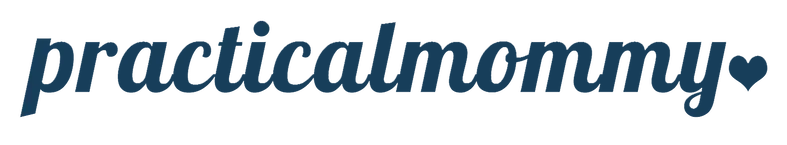A headset can be very useful, for example, if you work in a home office and have to communicate a lot with your colleagues. But a headset is also very popular for gaming, where you can talk to your friends about the latest gaming events. However, in order for your headset to work properly, you should consider a few relevant things before buying it.
We have therefore summarized the most important information about headsets in a clear checklist for you. Our product recommendations will also help you find the right headset for you.
- There are basically two ways to connect a headset to a device: Either via a cable (usually USB or jack) or via Bluetooth.
- The advantage of Bluetooth is the enormous freedom of movement. Thanks to the wireless connection, you can act freely in your immediate circle of action and move around the room without restrictions. Furthermore, the annoying untangling of tangled or knotted cablesis no longer necessary.
- What speaks for headsets with cable, however, is the significantly better sound transmission. For example, the quality of a voice recording via a microphone integrated in the headset is much higher.
- Another advantage of headsets with cables is that you don’t have to charge them. You always have to pay attention to the battery life of the wireless versions.
- In the field of headsets, there are two types of noise cancellation: Between passive and active noise cancellation.
- Passive Noise Canceling can be thought of as a kind of muffling. The better the headphones are insulated with a corresponding material, the less sounds from the outside reach the ear/drumhead.
- ActiveNoise Canceling, on the other hand, actively takes in the sounds of the environment in order to play an opposite tone that cancels out the vibrations of the noise.
- Headsets often have various extra features, such as buttons directly on the headset/cable or LEDs that light up in different colors.
- Buttons and switches built right into the headset usually simplify functions for listening to music, such as starting, stopping or skipping individual songs or the volume up and down function. You can control these functions directly on the headset , so you don’t have to turn on your phone or computer or open apps all the time.
- LEDs on a headset do not improve its functions, but they do enhance its appearance. So a rather plain headset becomes a real eye-catcher with some colored LEDs.
Table of contents
Recommended Headsets
We have compiled the best and most interesting headsets. You can find the list with our product recommendations here.
Bluetooth Headsets
Gaming Headsets
- 15-25kKhz Frequency Response.Headphones fit type:Over-Ear.Note : If the size of the earbud tips does not match the size of your ear canals or the headset is not worn properly in your ears, you may not obtain the correct sound qualities or call performance. Change the earbud tips to ones that fit more snugly in your ear
- Designed for comfort: Exceptionally comfortable memory foam ear cushions and padded leatherette headband help keep you focused on gaming
- Supreme audio quality: Large 53 millimeter drivers provide high-quality audio. Hear in-game details better and get the in-game advantage on your opponents
- 7.1 virtual surround sound: Truly immerse yourself in your games with hardware-driven virtual 7.1 surround sound for precisely located audio
- Passive noise cancellation: The closed ear cup design blocks out outside distractions to keep you in the game
- Built to last: The solid, durable aluminum frame is built to withstand the blows of daily use
- Detachable, noise-cancelling microphone: TeamSpeak and Discord certified so you can chat with your friends and your callouts will be heard loud and clear
- Compatibility: 7.1 virtual surround sound on PC & Mac. Stereo on PS4, Xbox One, Nintendo Switch, and mobile devices
- HyperX Dual Chamber Drivers : 50mm drivers reduce distortion by separating bass frequencies from the mids and highs to provide more accurate, smoother in-game audio
- English (Publication Language)
- Custom-tuned 40mm drivers
- Microphone mute button and volume slider is easily accessed underneath the left earcup for convenient control.
- Razer Kraken X produces clear and balanced sound from thundering explosions in all-out wars to subtle footsteps in stealthy covert operations.
Razer Headsets
- The Sound Of Esports: Face the competition head-on with a lightweight esports headset that thrives under pressure. Introducing the Razer BlackShark V2 X-a triple threat of amazing audio, superior mic clarity and supreme sound isolation that’s approved by pros
- Razer Triforce 50 mm Drivers: With the ability to tune high, mid and low audio frequencies individually, our all- new patented design acts like 3 audio drivers in 1-generating brighter sound with richer trebles and more powerful bass, with vocals that are clear and crisp
- Razer Hyperclear Cardioid Mic: Offering greater speech pickup and noise cancellation, the bendable mic on this lightweight esports headset has an optimized microphone housing which adopts a more open design for minimal obstruction-resulting in improved clarity for a closer recreation of your voice
- Powerful Passive Noise Cancellation: From cheering crowds to the hum of your rig, shut noise out and enjoy uninterrupted focus with special closed earcups that fully cover your ears, aided by plush cushions that form a closer seal for greater sound isolation
- Lightweight Comfort: At just 240 g, you’ll barely remember you have it on during gaming marathons. The headset is made even more comfortable thanks to thicker heading padding and improved memory foam ear cushions wrapped in a combination of breathable fabric and plush leatherette
- Custom-tuned 40mm drivers
- Microphone mute button and volume slider is easily accessed underneath the left earcup for convenient control.
- Razer Kraken X produces clear and balanced sound from thundering explosions in all-out wars to subtle footsteps in stealthy covert operations.
Jabra Headsets
- This refurbished product is tested and certified to look and work like new. The refurbishing process includes functionality testing, basic cleaning, inspection, and repackaging. The product ships with all relevant accessories, and may arrive in a generic box
- Simple Professional Jabra Pro 920 is a professional, wireless headset for use with desk telephones. The robust Jabra Pro 920 combines the basic features of a wireless headset with functional design. Productive and comfortable. Enables its users to leave their desks. It enables you to fetch documents or carry out other tasks whilst on the phone.
- English (Publication Language)
- PROFESSIONAL HEADSET – The Jabra Evolve 40 pro headset is built for greater productivity and amazing sound quality for calls and music
- BE MORE PRODUCTIVE – Stay in the zone and avoid interruptions thanks to the busylight that automatically turns on during a call to let others know to not disturb you. It can also be manually activated, so it’s a call center headset that keeps you focused
- FLEXIBLE CONNECTIVITY – The 3.5mm jack lets you connect this Jabra headset to your personal device, such as a smartphone or tablet, so you can work or listen to music wherever you are. It also has a USB connector for even more flexibility.
- ALL-DAY COMFORT – The on-the-ear headset design along with the leather-feel cushions provide all-day comfort. Plus, simply wearing them eliminates high-frequency noises, such as human voices, to help you stay comfortable and connected
- COMPATIBILITY – This office headset works with all leading UC platforms. Certified for Skype for Business, Cisco, and more. It is also compatible with all of the most popular online voice call services
- English (Publication Language)
Logitech Headsets
- W126823320
- English (Publication Language)
- 1039999
- English (Publication Language)
Tip: In this article you can learn more about the most popular gaming consoles
The Best Sellers Of Headsets
In a list of bestsellers we have compiled the most popular headsets for you.
Tip: Here you can find the most popular video game projectors
Current Offers On Headsets
You can find the best current offers on headsets in this list.
FAQ For Headsets
A headset looks a lot like a classic pair of headphones. However, you can easily communicate with other people and don’t need a separate microphone. This is especially useful for gaming or at work, because you can put on the headset like a pair of headphones and use the computer at the same time.
A headset must first be connected to a computer. This is done either via a USB cable or an integrated Bluetooth function. Both options have their advantages and disadvantages. A cable can be very annoying and get tangled, but the sound transmission is still very good. Bluetooth headsets, on the other hand, are practical because you can move around freely. However, interference factors can mean that the sound doesn’t always work properly. Also, you can’t use it for an unlimited period of time because it needs to be recharged regularly.
A high-quality headset can cost up to 180 Euros or even more. Of course, there are also cheaper models. However, you should check how good the sound quality is, for example. If you want to use the headset regularly in everyday life, it is definitely worth buying a more expensive model. If you are still unsure which price range is right for you, take a look at our product recommendations. There we have listed many different headsets for you.
If you are using a wired headset, it is possible that the cable has a break or is broken. If so, you should look into purchasing a new cable. However, it is also possible that the fault lies with the headphones themselves. Therefore, you should first check if the headset does not work on another computer as well.
In order to connect or pair your headset, it must first be activated in the settings of your PC. This is usually done via the sound settings. Under input device you will find your headset and can connect it to the PC. The computer can then establish a connection to your headset
You can record your own sound and save it. Using the playback button, it is possible to see if you can hear well and how the sound quality is.
The headset has several buttons, which you can use to adjust the volume, among other things. If you want to listen to music, you can use different buttons to play or stop music, for example. Some headsets even have great extra features, which is why LEDS are built into many models. So the headset is not only useful, but also looks stylish!
Headsets now come in a wide variety of designs and colors. Most of these models have two ear cups, which allow you to hear the music after putting on the headset.
You can choose between passive and active noise cancellation. Passive noise cancellation uses a certain material that has an attenuating function. This means that external noise can be relatively well suppressed. In the case of active noise cancellation, a sound is played when certain noises occur, which cancels out the vibrations from the other source of interference.
A headset can be useful wherever you need to do several things at once. At work it is very practical if you can talk to your colleagues and at the same time type something on the keyboard. But also for gaming the headset is often used nowadays, because you can immerse yourself even more intensively into the game and all background noises are faded out.
More About
Gaming accessories
- The top 6 blue gaming chairs – guidebook
- The 10 best green gaming chairs – guidebook
- The top 7 gaming chairs with footrest – guidebook
- The 10 most popular gaming mice
- The 10 best gaming chairs with massage function – guidebook
- The 10 best gaming chairs – guidebook
- The 6 best gaming beanbags
- The 16 best gaming desks – guidebook
- The best gaming accessories – guidebook
- The 12 best gaming chairs – guidebook
- The 8 best gaming steering wheels – guidebook
- The 7 best gaming consoles – guidebook
- The 6 best gaming consoles for kids – guidebook
- The 10 best video game projectors – guidebook
Games
- The 10 best Wii games for kids – guidebook
- The 7 best racing games for Xbox One
- The 5 best PS4 party games with friends
- The 20 best PS4 strategy games 2020 – guidebook
- The 11 best PS4 racing games – guidebook
- The 8 best PS4 games for kids – guidebook
- The 6 best Xbox One games for kids – guidebook
- The 11 best Xbox games – guide
- The 10 best Nintendo Switch games for kids – guidebook
- The 11 best PC games 2020 – guidebook